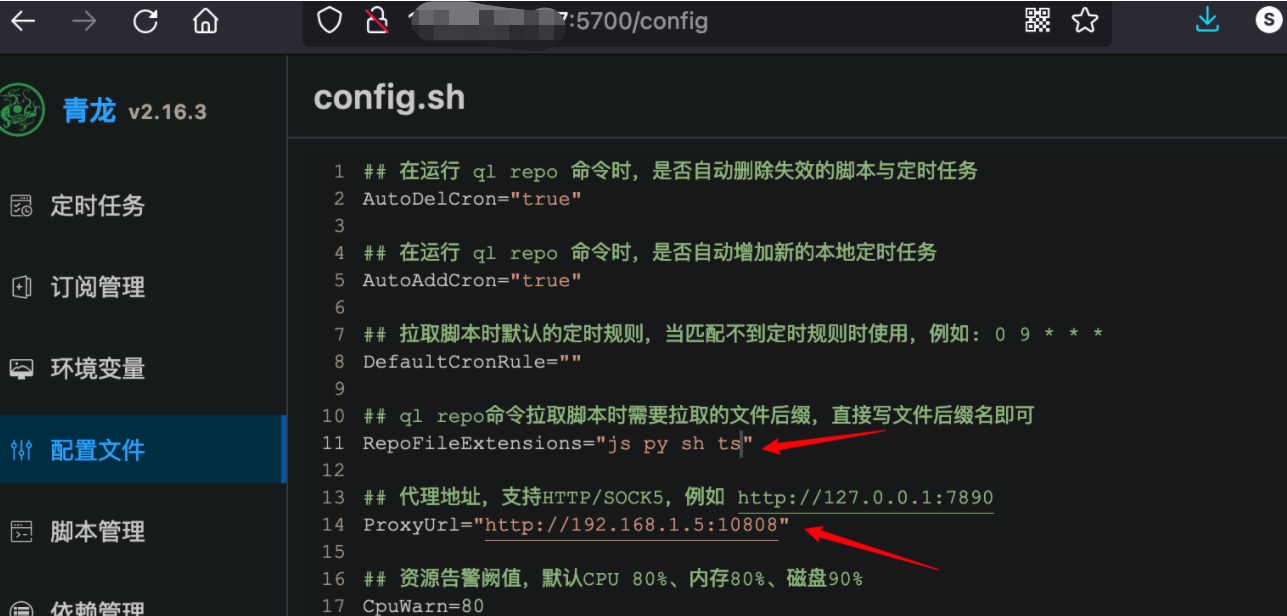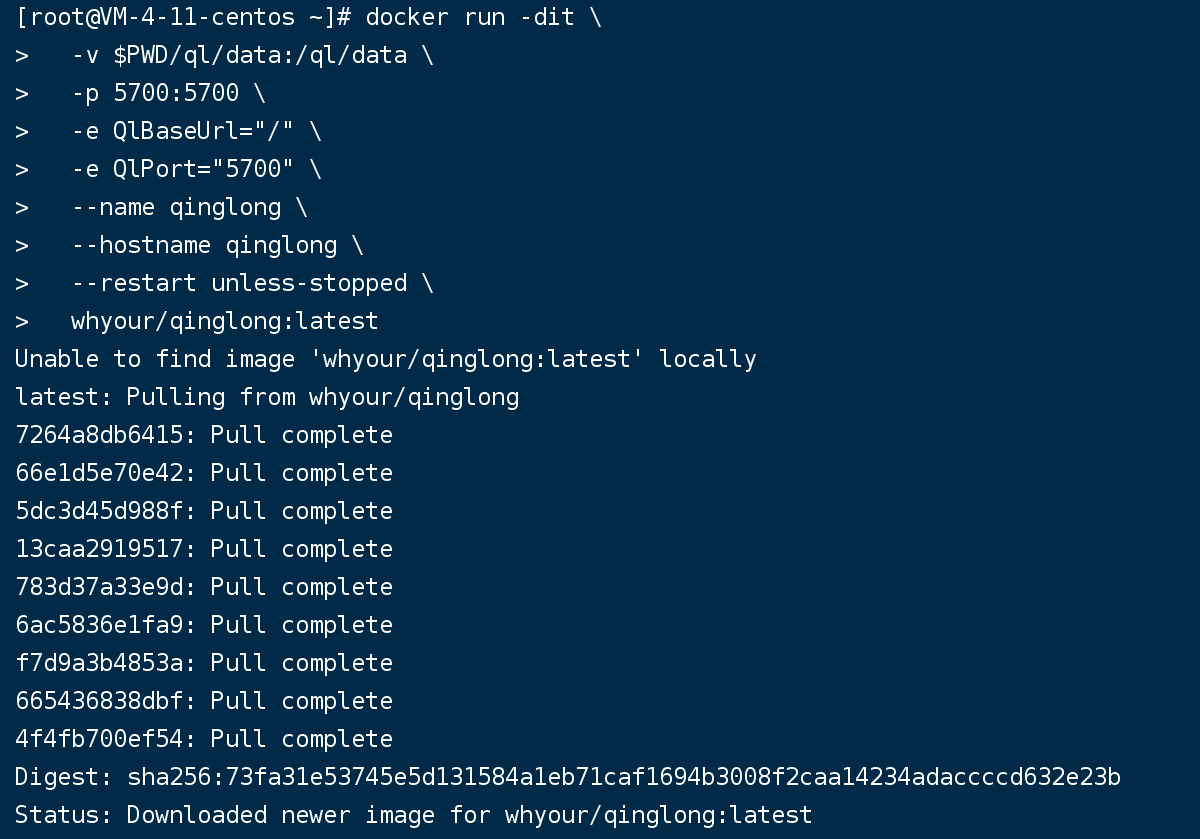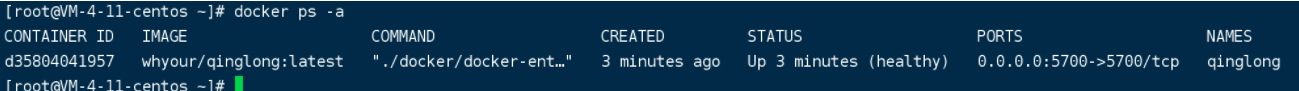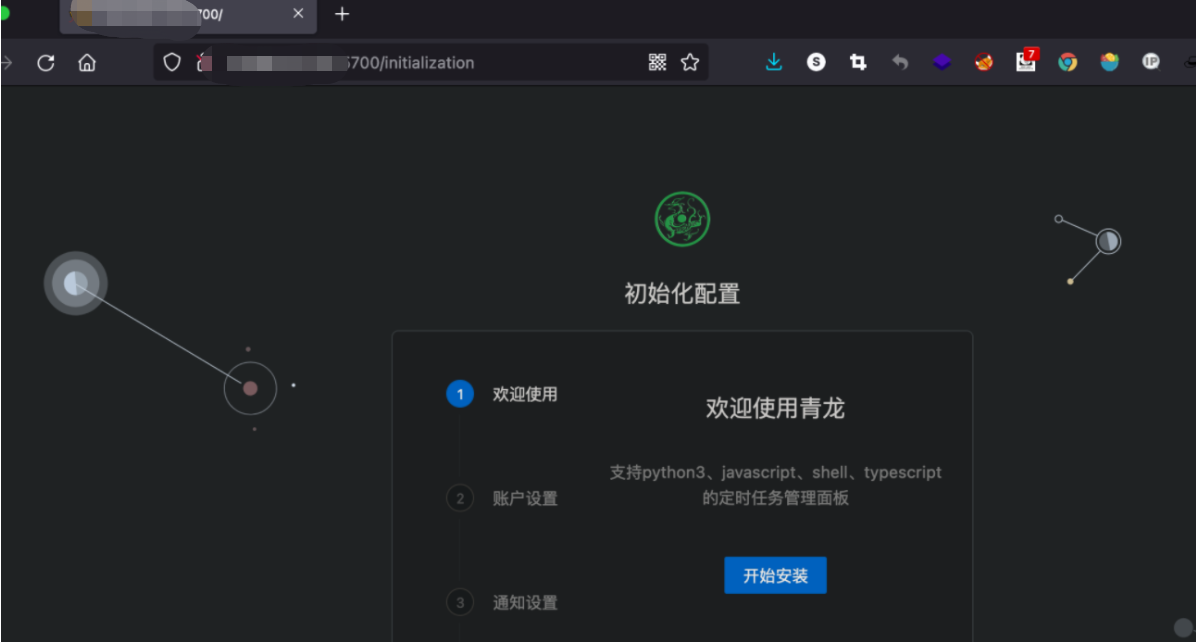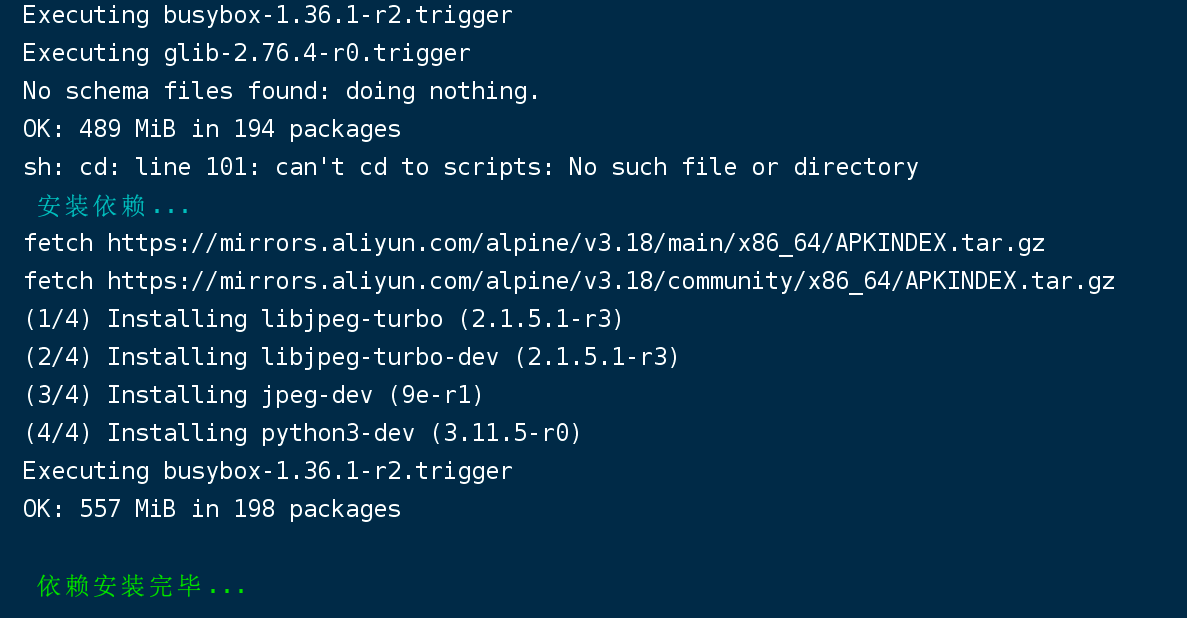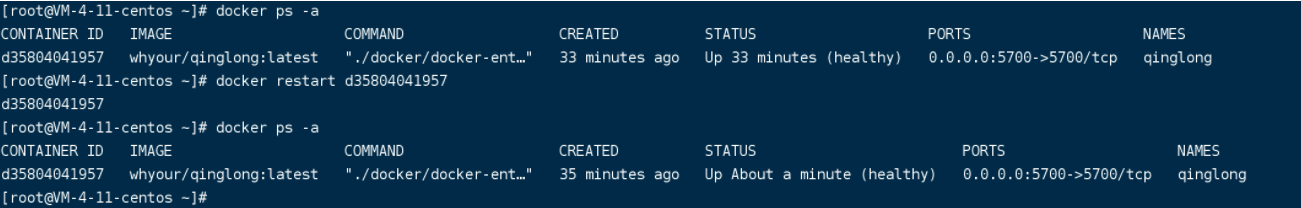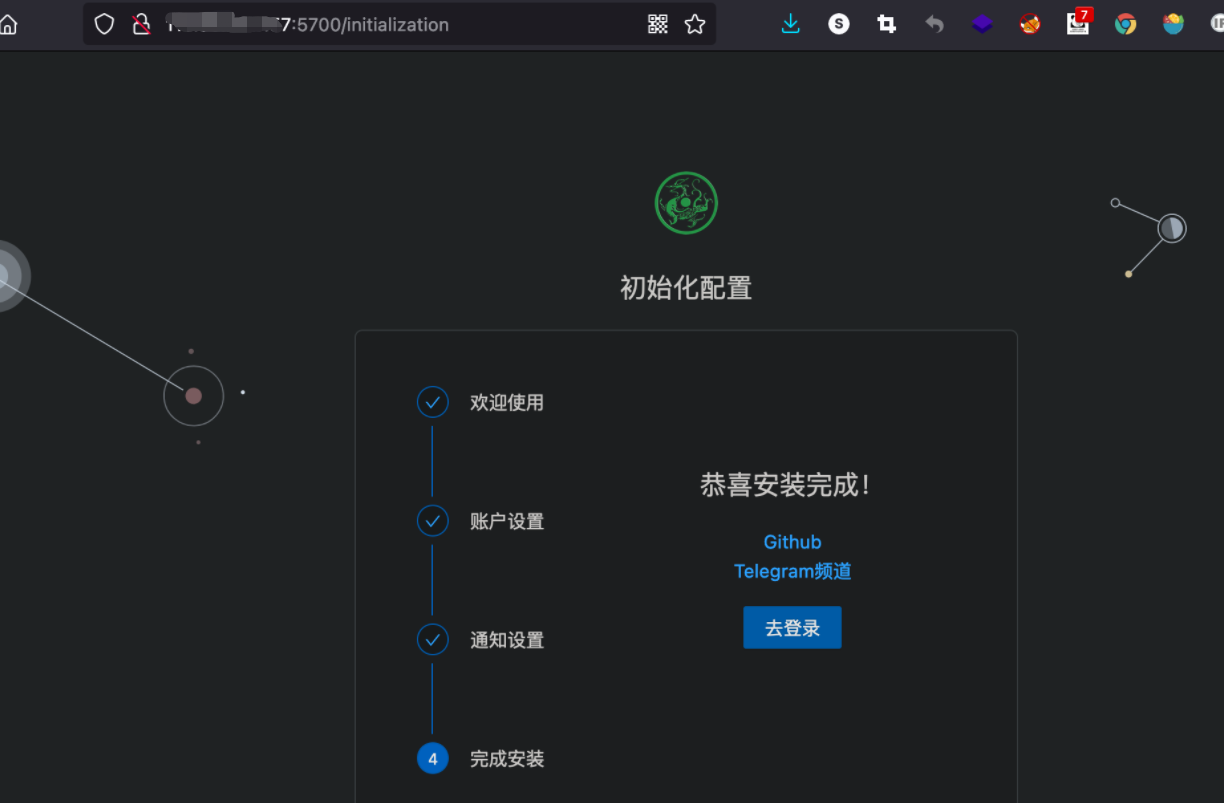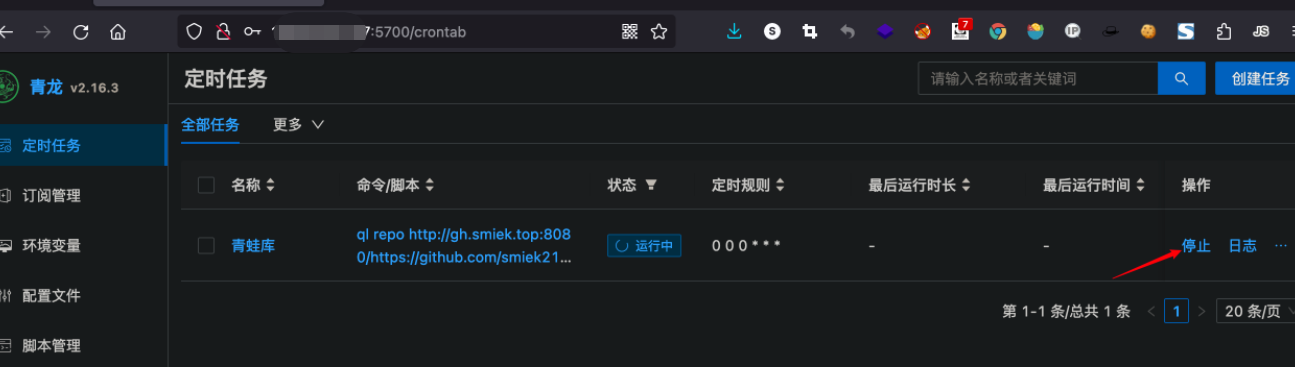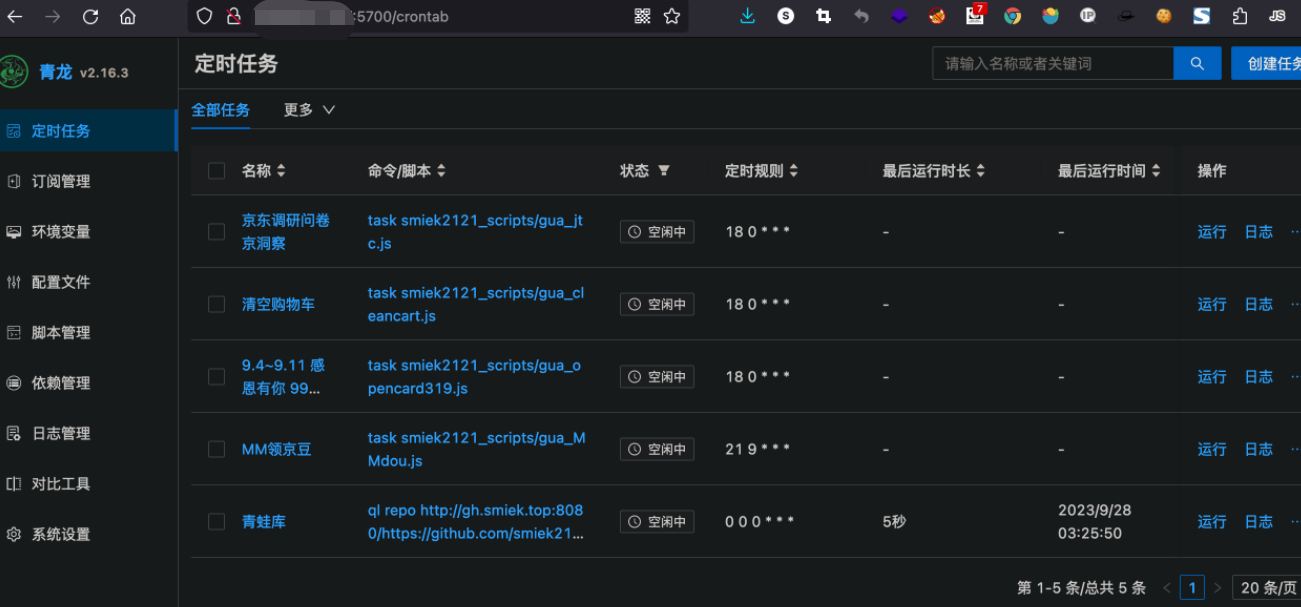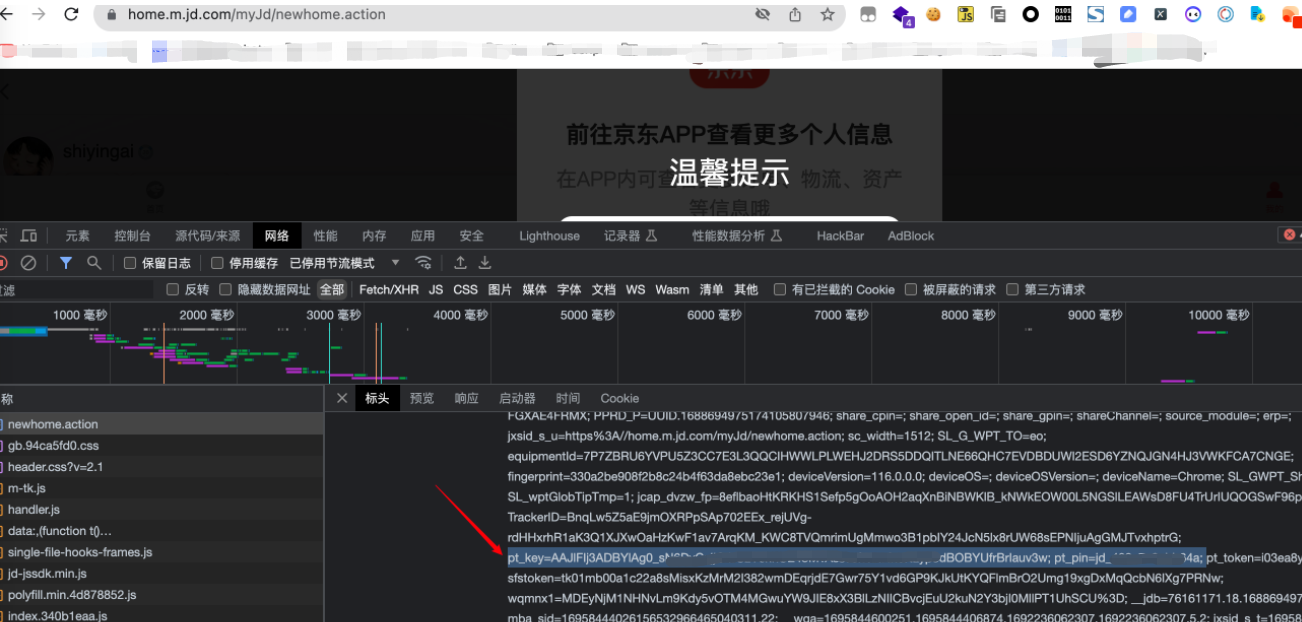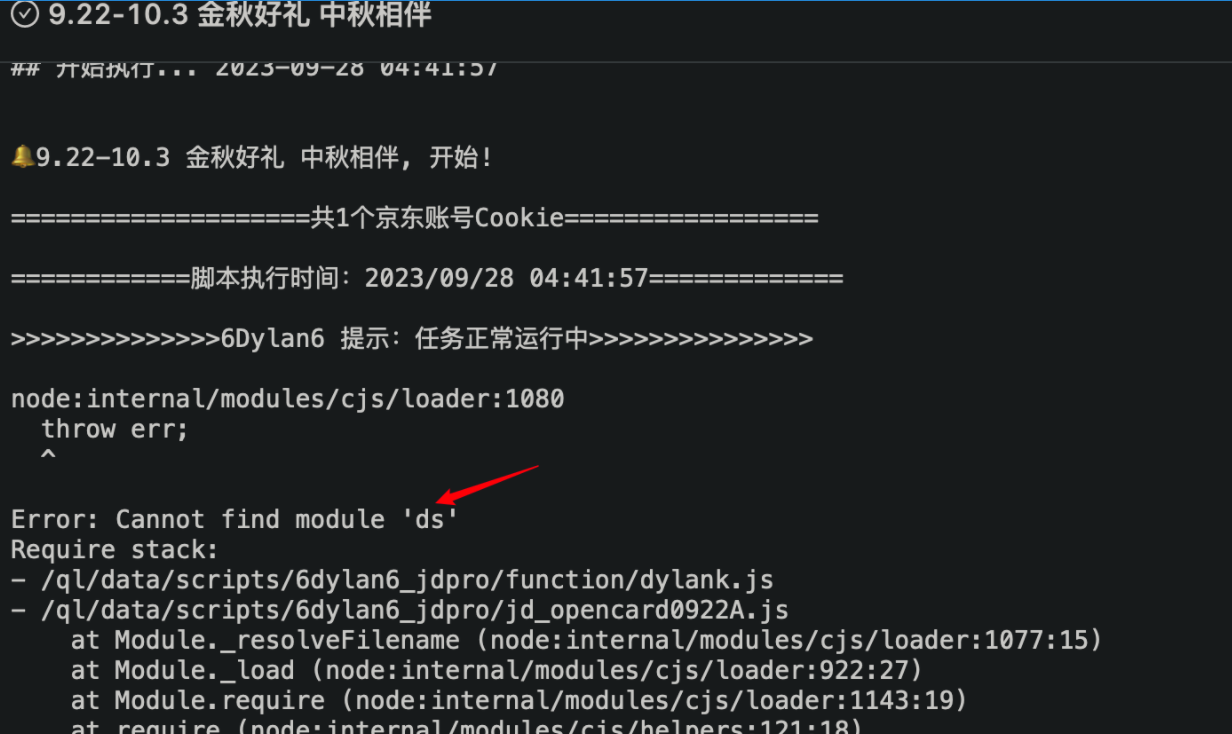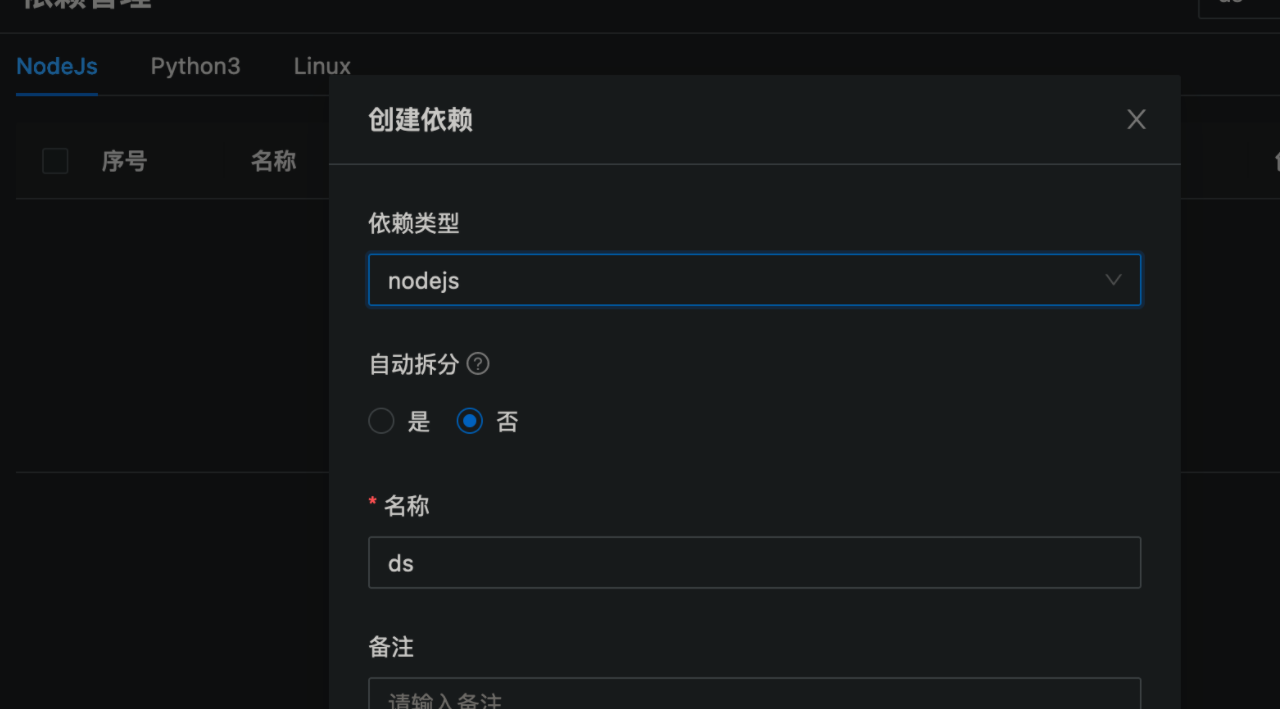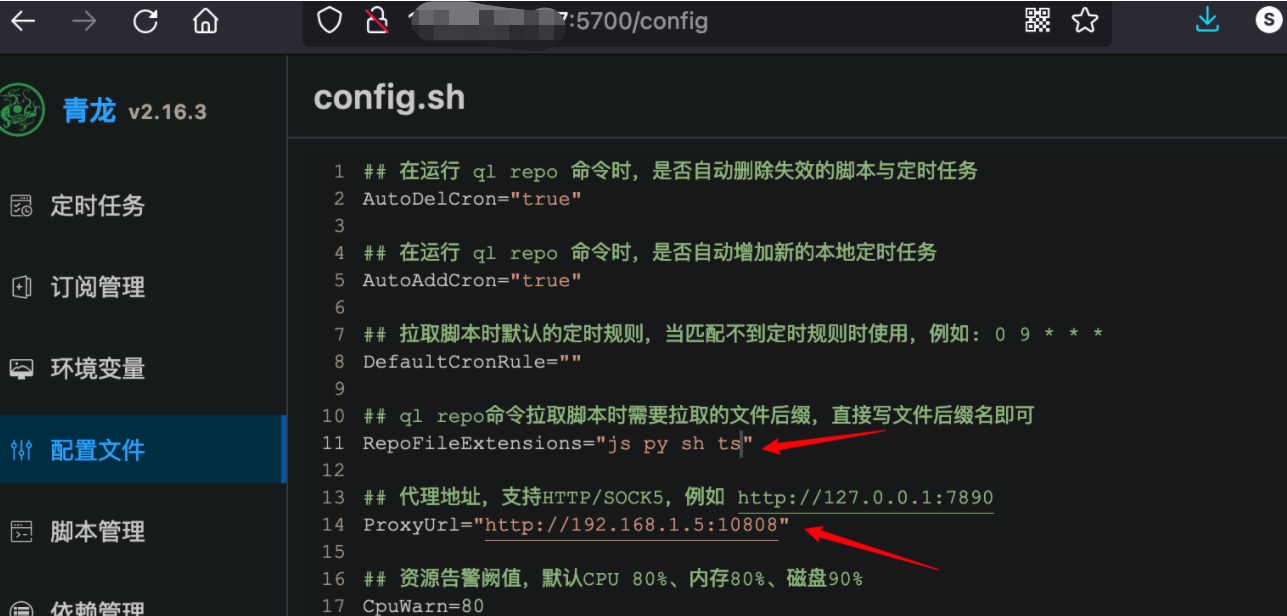环境
项目地址:https://github.com/whyour/qinglong
安装
1
2
3
4
5
6
7
8
9
10
11
12
13
14
| docker run -dit \
-p 5700:5700 \
--name qinglong \
--hostname qinglong \
--restart always \
-v /root/ql/data:/ql/data \
-v /root/ql/config:/ql/config \
-v /root/ql/log:/ql/log \
-v /root/ql/db:/ql/db \
-v /root/ql/scripts:/ql/scripts \
-v /root/ql/jbot:/ql/jbot \
-v /root/ql/repo:/ql/repo \
-v /root/ql/deps:/ql/deps \
whyour/qinglong:latest
|
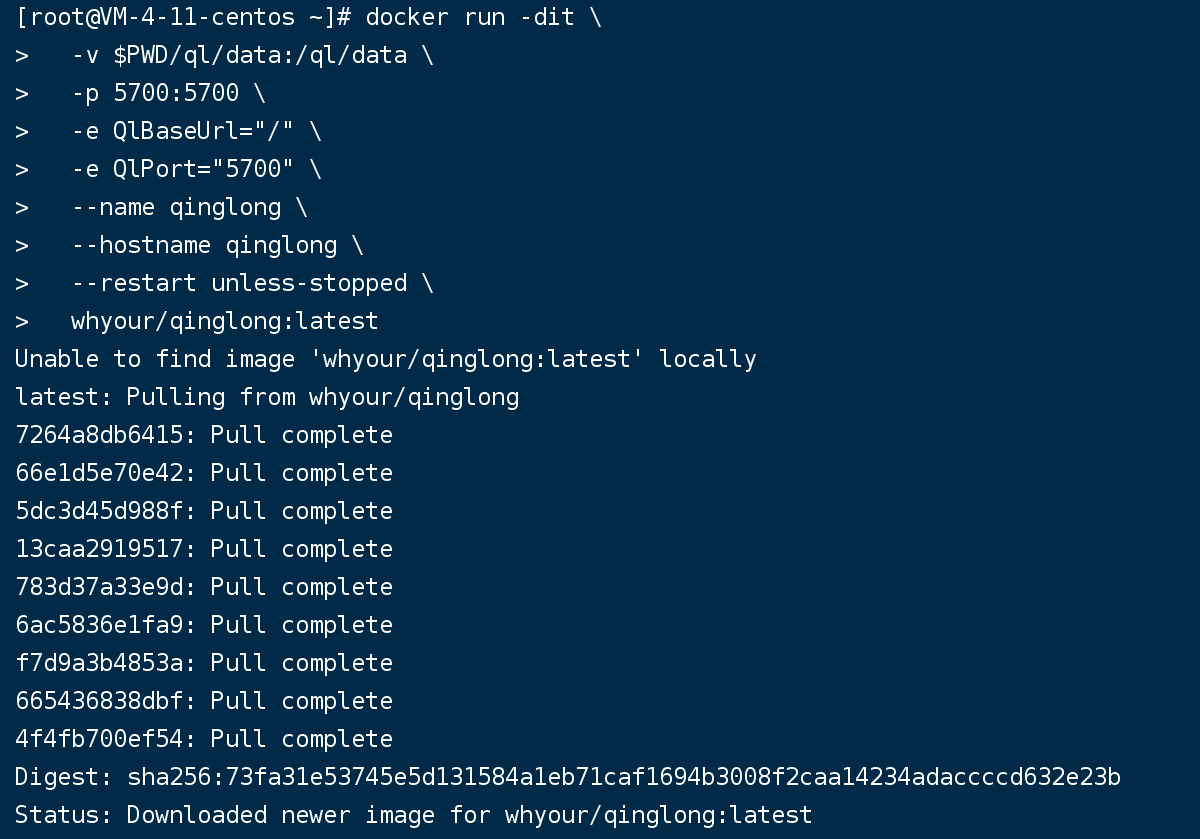
查看容器
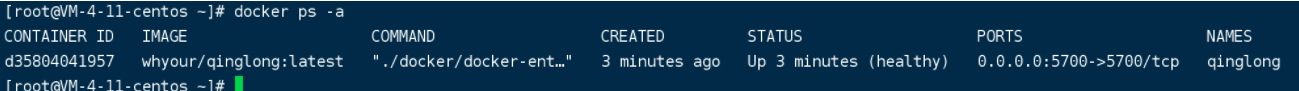
访问:IP:5700
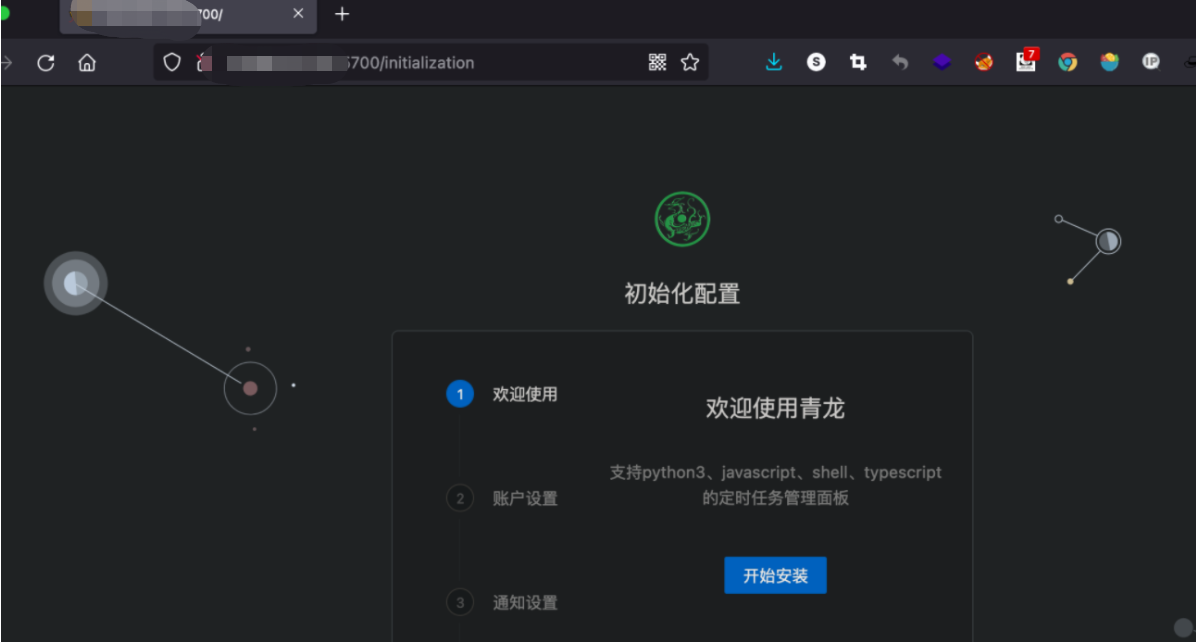
安装依赖
1
2
3
4
5
6
| # 进入青龙的交互式shell
docker exec -it qinglong bash
# 添加依赖(较慢)
curl -fsSL https://ghproxy.com/https://raw.githubusercontent.com/bean661/utils/main/QLOneKeyDependency.sh | sh
# 如果依赖安装报错,终止命令,重新安装依赖即可
|
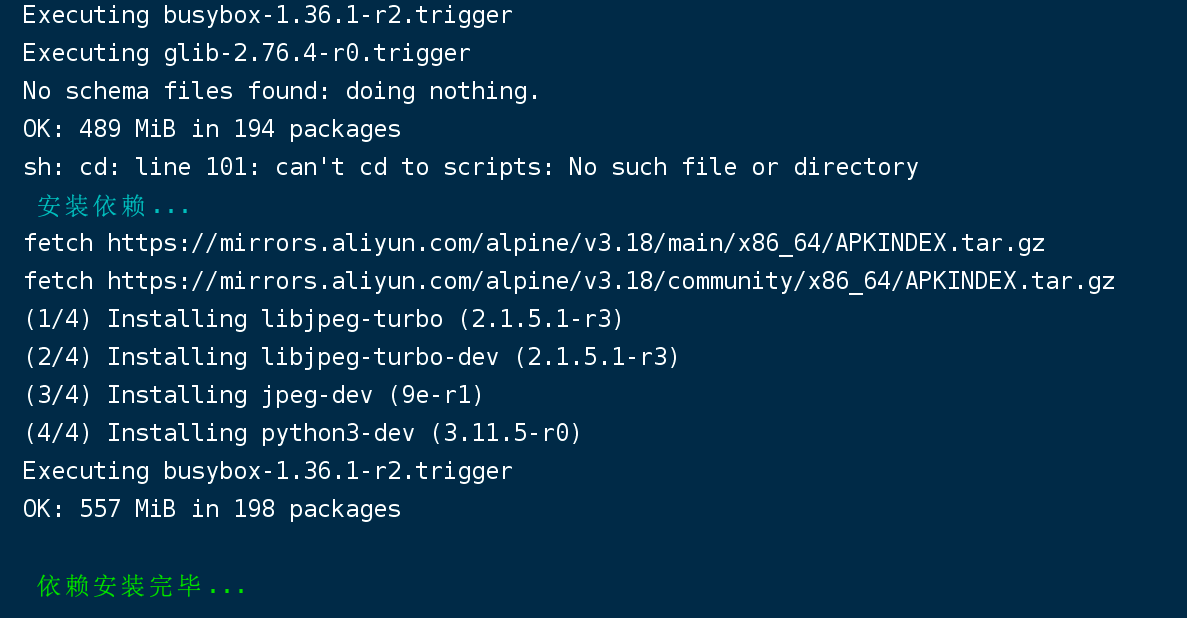
重启容器
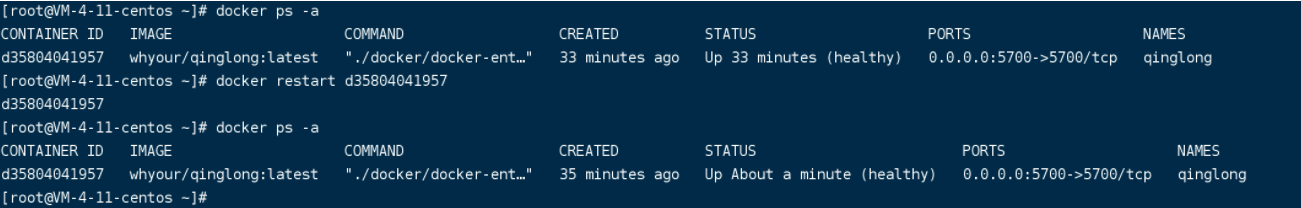
使用
登录青龙面板
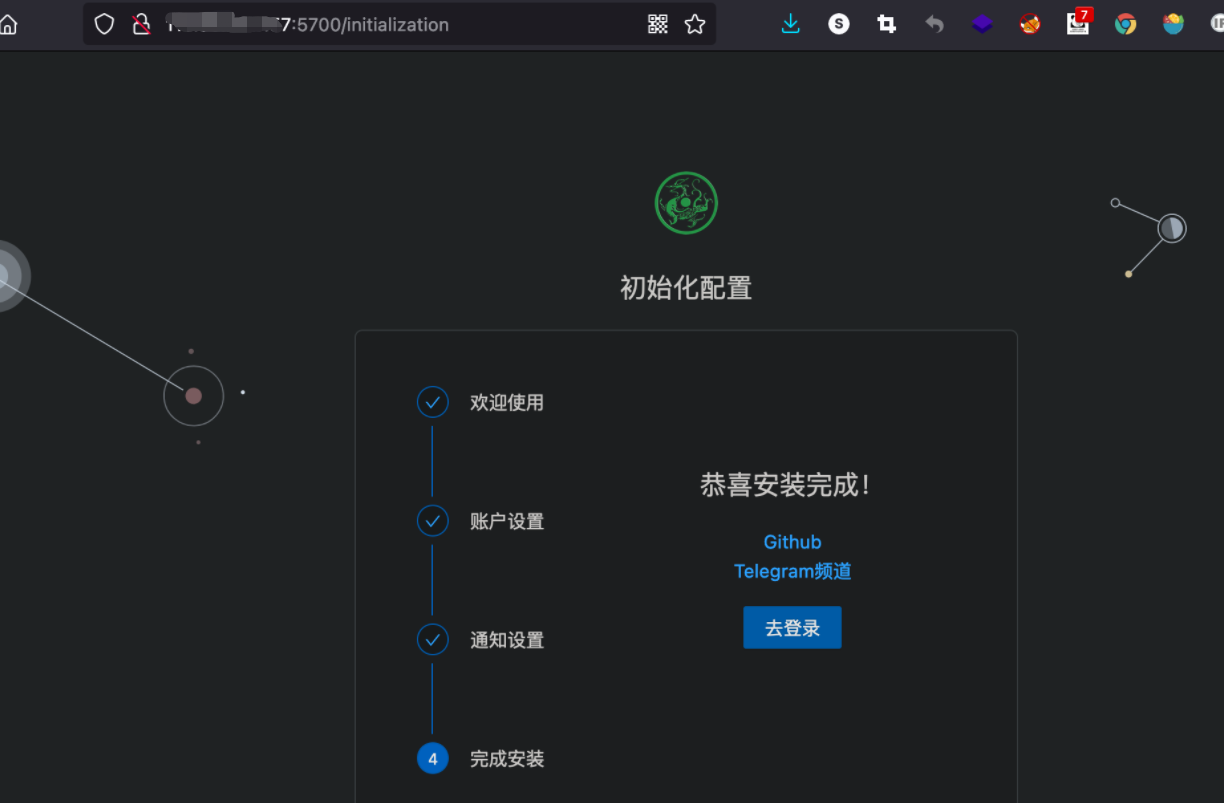
配置拉库

运行,下载脚本文件
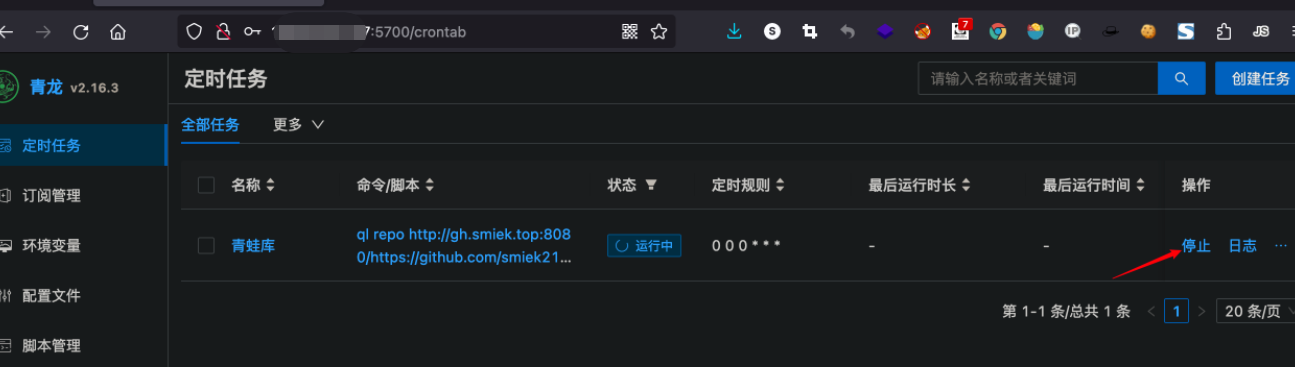
等待一段时间,下载成功
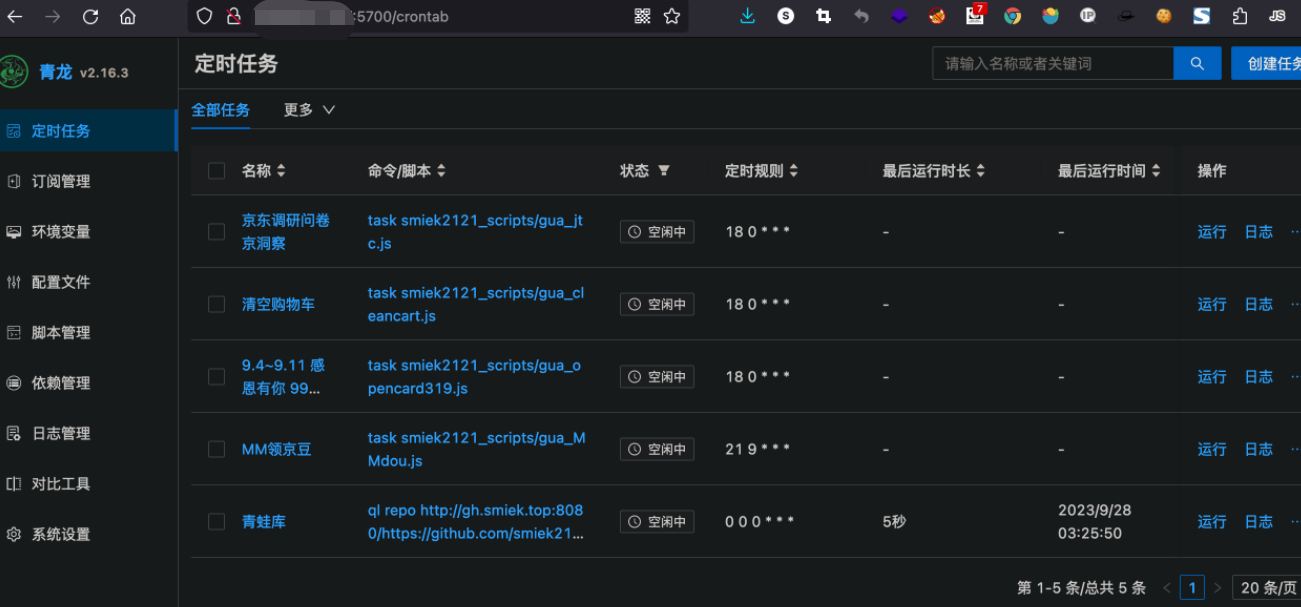
在环境变量选项,添加京东的cookie

登录京东手机网页版:https://m.jd.com,找到cookie
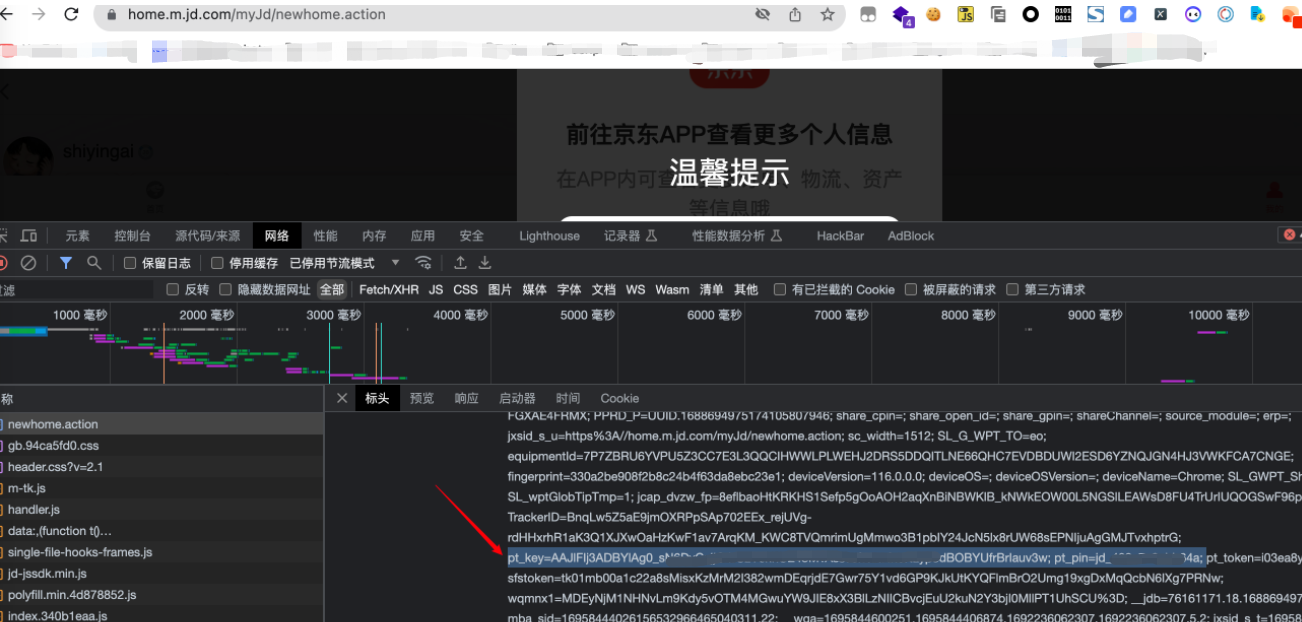
添加Cookie到环境变量

定时任务处,随便找一个任务,运行并查看日志,出现如下结果,证明配置正确

问题集锦
- 如果某些任务有特殊的模块需要安装,在日志中复制模块的名称,然后在依赖管理中添加即可
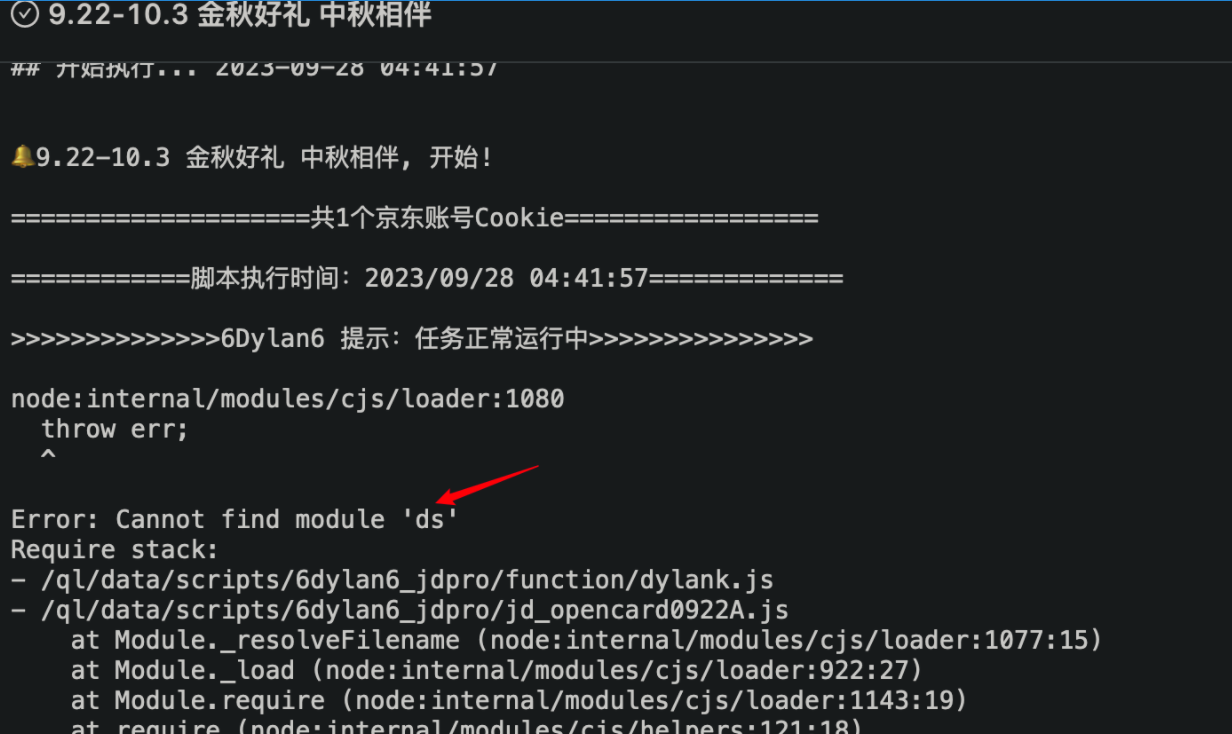
安装依赖
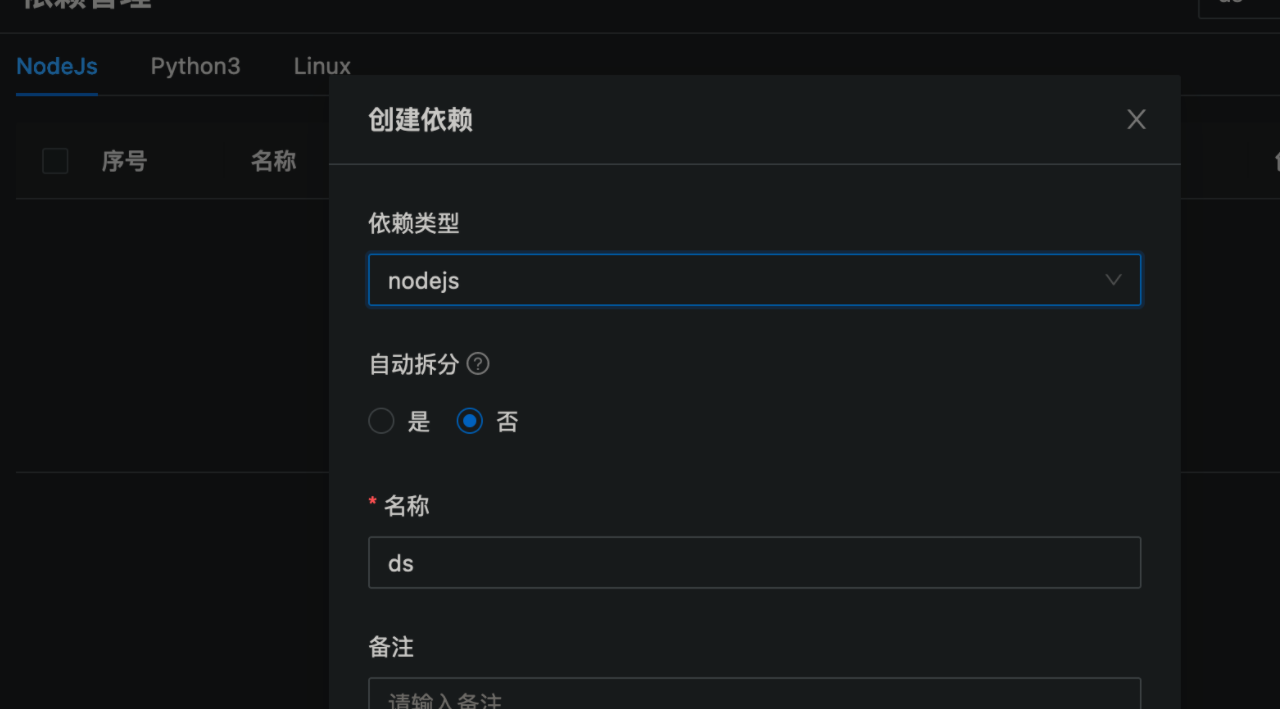
- 配置代理、支持拉取的脚本扩展